Meist wird die öffentliche IP-Adresse in der Konfigurationsoberfläche der FRITZ!Box angezeigt und kann von dort ausgelesen werden.
Für bestimmte Anwendungsfälle, z.B. den ddclient auf einem Raspberry Pi kann folgendes Script verwendet werden:
wget -qO- ”http://fritz.box:49000/igdupnp/control/WANIPConn1” –header ”Content-Type: text/xml; charset=”utf-8”" –header ”SoapAction:urn:schemas-upnp-org:service:WANIPConnection:1#GetExternalIPAddress” –post-data=”<?xml version=’1.0′ encoding=’utf-8′?> <s:Envelope s:encodingStyle=’http://schemas.xmlsoap.org/soap/encoding/’ xmlns:s=’http://schemas.xmlsoap.org/soap/envelope/’> <s:Body> <u:GetExternalIPAddress xmlns:u=’urn:schemas-upnp-org:service:WANIPConnection:1′ /> </s:Body> </s:Envelope>” | grep -Eo ’<[[:digit:]]{1,3}(.[[:digit:]]{1,3}){3}>’
curl ”http://192.168.178.1:49000/igdupnp/control/WANIPConn1” -H ”Content-Type: text/xml; charset=”utf-8”" -H ”SoapAction:urn:schemas-upnp-org:service:WANIPConnection:1#GetExternalIPAddress” -d ”<?xml version=’1.0′ encoding=’utf-8′?> <s:Envelope s:encodingStyle=’http://schemas.xmlsoap.org/soap/encoding/’ xmlns:s=’http://schemas.xmlsoap.org/soap/envelope/’> <s:Body> <u:GetExternalIPAddress xmlns:u=’urn:schemas-upnp-org:service:WANIPConnection:1′ /> </s:Body> </s:Envelope>” -s | grep -Eo ’<[[:digit:]]{1,3}(.[[:digit:]]{1,3}){3}>’